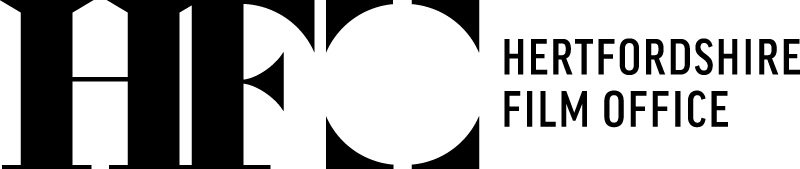ACCESSIBILITY AND SITE HELP
Help using our site
We recommend these combinations of browsers and assistive devices to make sure you get the best experience. Always use the latest version of your browser and assistive device.
| Software | Recommended Browser |
|---|---|
| NVDA (desktop screen reader) | Firefox |
| VoiceOver on iOS and iPad OS (mobile screen reader for Apple devices) | Safari (iPhone, iPad) |
| TalkBack (mobile screen reader for Android devices) | Chrome |
| Windows Magnifier or Apple Zoom (screen magnifiers) | Edge (Windows/Mac) / Safari (Mac) |
| Windows High Contrast | Edge (Windows) |
| Caret Browsing Extension (navigate using your keyboard) | Chrome (Windows/Mac) |
| Color Enhancer Extension (adjust webpage colours) | Chrome (Windows/Mac) |
| High Contrast Extension (adjust or remove colours) | Chrome (Windows/Mac) |
| Long Descriptions in Context Menu (see long descriptions) | Chrome (Windows/Mac) |
Compatible Screen Readers and Other Tools
Compatible screen readers and other tools the site should be compatible with:
Basic operating system screen magnifiers
Operating system speech packages
Adjusting Your Settings
There are several things you can do to make it easier to use websites. AbilityNet shows you how to customise your device to suit your specific needs.
Accessibility Statement
To help us make our website a positive place for everyone, we are using the Web Content Accessibility Guidelines (WCAG) 2.2. These guidelines explain how to make web content more accessible for people with disabilities and user friendly for everyone.
The guidelines have three levels of accessibility (A, AA and AAA). We’ve chosen Level AA as the target for our website.